
Congratulations, your purchase was successful!
Congratulations, your purchase was successful!
You now have access to log into our system and connect with our veterinarians and trainers.
To get started, please scan the QR code shown on your screen or click the “Start Login” button and download the DISCORD app.
Don’t worry — it’s super easy 🙈! Discord is a widely used online chat platform, and you can use it through a mobile app, in your browser, or as a downloadable desktop application.
If you’re logging in on your phone, scanning the QR code will take you directly to the App Store or Google Play, where you’ll need to download the Discord app, just like shown in the second image on the right.
Once you’ve downloaded the app, you’ll be taken into the Discord platform. At this point, the app will ask you to choose a username and accept the invitation.
After that, you’ll be successfully added to our platform, where you’ll be able to connect with our expert team both privately and through various channels.
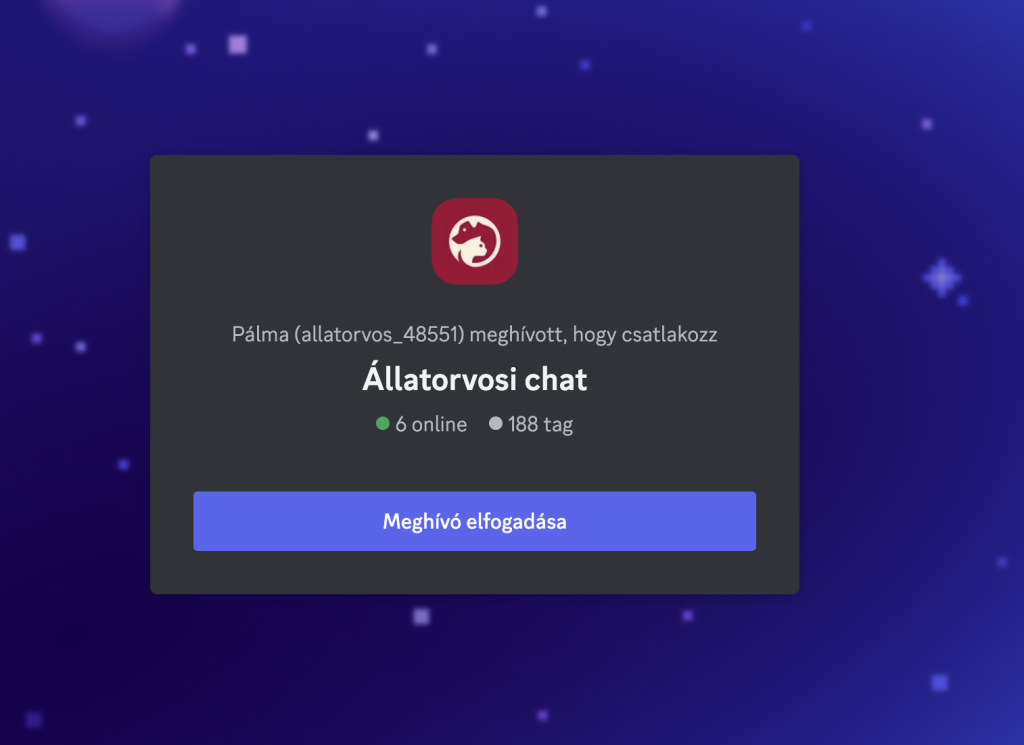
See? Not so complicated after all, right? 😎 We hope everything went smoothly, but if you ran into any issues, just shoot us an email at [email protected] — we’re here to help you right away! 🚀
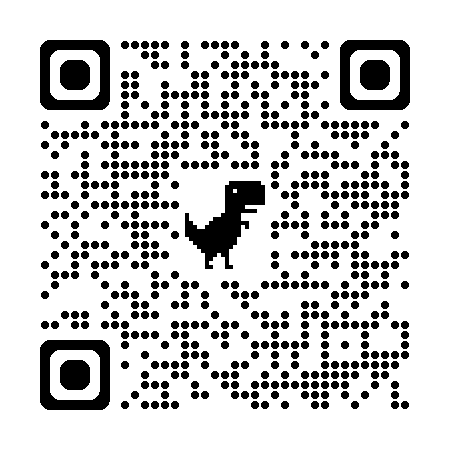

You now have access to log into our system and connect with our veterinarians and trainers.
To get started, please scan the QR code shown on your screen or click the “Start Login” button and download the DISCORD app.
Don’t worry — it’s super easy 🙈! Discord is a widely used online chat platform, and you can use it through a mobile app, in your browser, or as a downloadable desktop application.
If you’re logging in on your phone, scanning the QR code will take you directly to the App Store or Google Play, where you’ll need to download the Discord app, just like shown in the second image on the right.
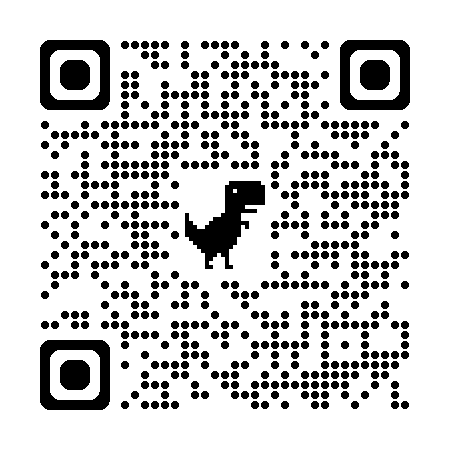
Once you’ve downloaded the app, you’ll be taken into the Discord platform. At this point, the app will ask you to choose a username and accept the invitation.
After that, you’ll be successfully added to our platform, where you’ll be able to connect with our expert team both privately and through various channels.

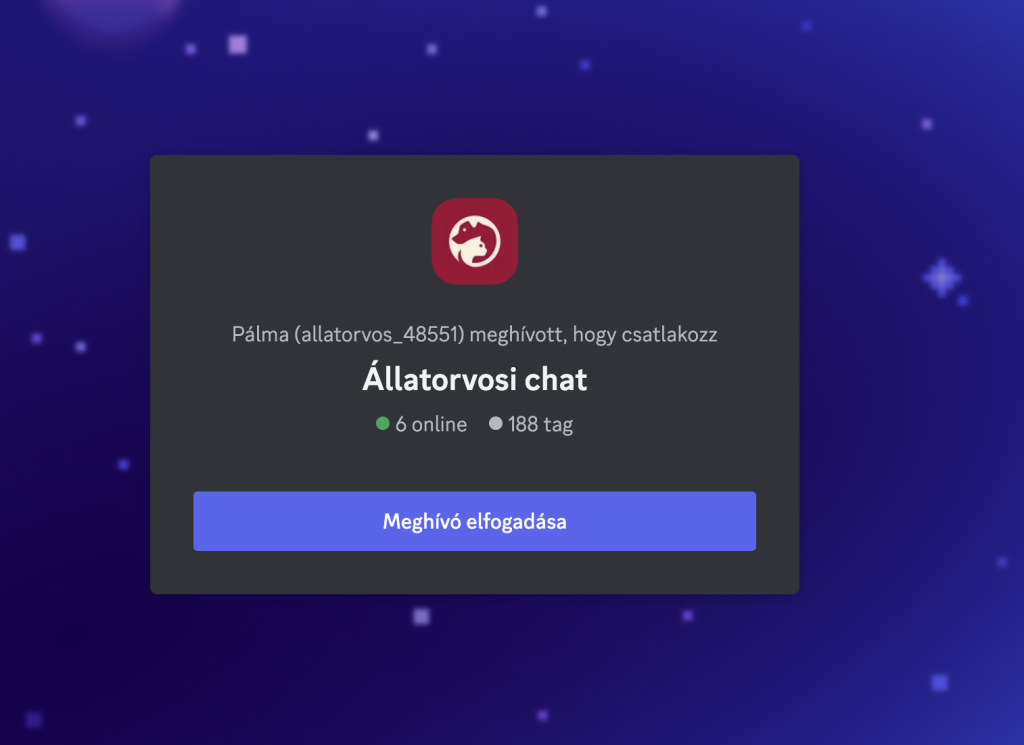
See? Not so complicated after all, right? 😎 We hope everything went smoothly, but if you ran into any issues, just shoot us an email at [email protected] — we’re here to help you right away! 🚀
ORDER NUMBER #0
Order not found. You cannot access this page directly.
